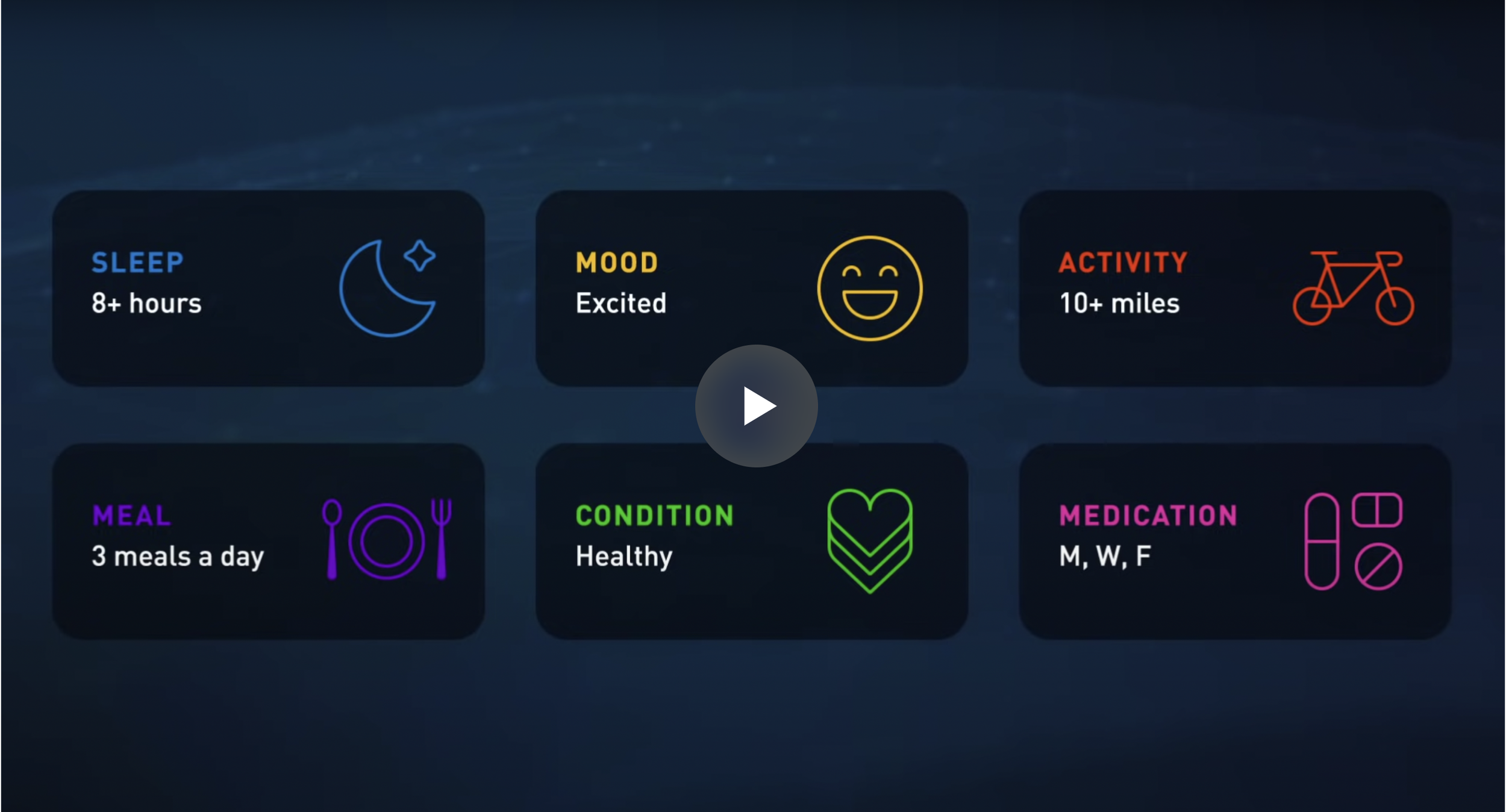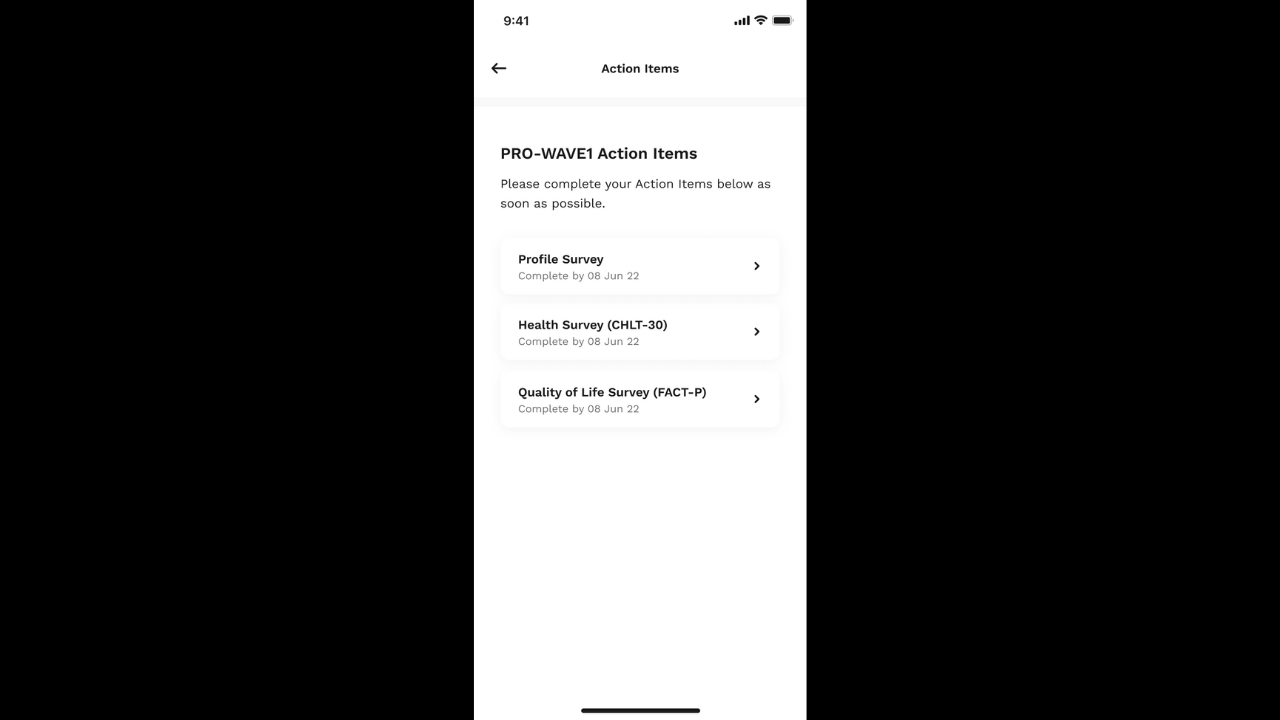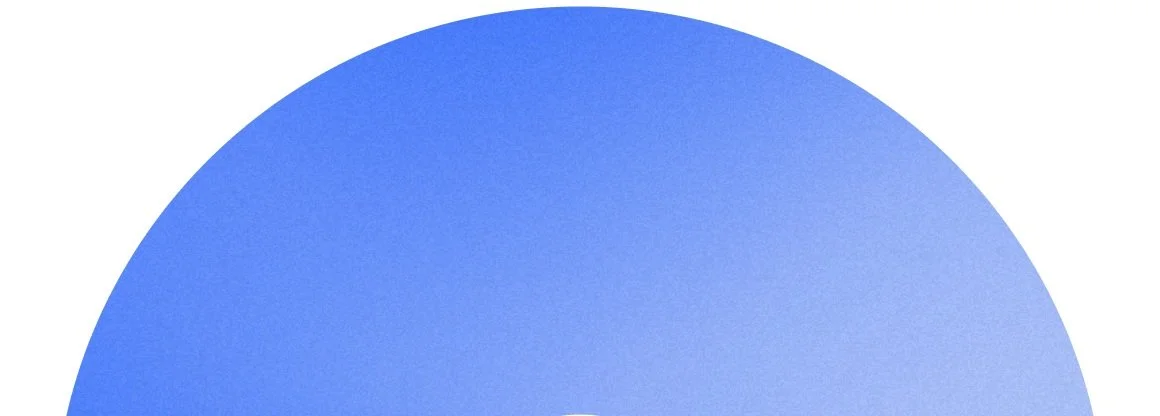Español | English
This study involves the use of an innovative mobile app called Wave Health App to improve communication between you and your care team during your prostate cancer treatment.
Welcome to the PRO-WAVE1 Study
For support, please email prowave1@tti.care or call +34 800 0000 055.
How It Works
As you track your health and complete Weekly Symptom Reviews and surveys in the app, you and your care team will receive a comprehensive report of your status each week — helping your team take the right course of action regarding potential health issues.
Watch a brief video to learn more about Wave:
Enrolling in the PRO-WAVE1 Study
Getting started is easy! Download the free app and follow the steps below.
Download App
Download Wave Health App from your device’s app store.
Enter Code
Tap “Have a registration code? Enter Here.” Enter the unique 6-digit code provided by your Health Care Provider.
Create Account
Watch a brief video, agree to the terms of the study, and create a unique username and password.
After creating your account, finalize your enrollment in the study by completing three brief surveys listed under “Action Items.”
Your 12-Week Commitment
Participation in the study will require the ongoing completion of 3 questionnaires (Weekly Symptom Reviews, Monthly Quality of Life Surveys, and 2 Health Literacy Surveys) along with daily health & treatment tracking.
Weekly Symptom Reviews
These are weekly check-ins designed to update your care team and help them monitor your condition. Each symptom has been carefully selected by a group of experts in Prostate Cancer management.
Brief, Recurring Surveys
You will receive a Quality of Life Survey every month throughout the study, as well as a Health Literacy Survey at the beginning and end of your enrollment. Each of these surveys should take no longer than 10-15 minutes to complete.
Daily Health Tracking & Insights
While you track your medications, symptoms, and other treatment activities in the app, Wave Health will generate personal insights and symptom management information to help you feel better.
Turn On Notifications
Wave will you walk you step-by-step through the entire process, reminding you when it’s time to complete important tasks and action items. Please make sure to have Push Notifications turned on. Reminders are only active when you still have tasks to complete, so complete your tasks as soon as they become available!
Watch Tutorial Videos
Completing Your PRO-WAVE1 Action Items
Watch Video(videolightbox)
Tracking Your Health And Getting Insights
Watch Video(videolightbox)
Frequently Asked Questions
To reach the Support Team, please email prowave1@tti.care or call +34 800 0000 055 with any questions or concerns.
-
Wave Health App is a symptom, medication, and activity tracker that gives you personal insights on what makes you feel better. Using this app to report how you’re feeling helps improve communication between you and your care team so that they can optimize your treatment in real time.
-
Download the Wave Health App and tap “Enter here” to enter your unique registration code. Then watch the video, agree to the terms, and enter your account details.
Once you’re in the app, your first task will be to complete a brief profile survey and two other important health surveys.
-
Following account creation, you will complete three initial surveys: a Profile Survey, a Health Literacy Survey, and a Quality of Life Survey.
Then over the study period, you will complete a Symptom Review at the end of each week, a Quality of Life Survey (FACT-P) each month, and one more Health Literacy Survey (CHLT-30) at the end of the study. You will be notified when each of these tasks becomes available.
-
Weekly Symptom Reviews inform your care team on how you are doing.
If you do not complete it, a nurse coordinator will reach out to you via phone call. To avoid this, complete your Symptom Reviews when they are available in the app from Saturday to Monday each week.
-
Your data will only be shared with members of your care team and researchers. You can access our full Privacy Policy in the Settings of the app.
-
Receiving notifications is a helpful way to ensure timely completion of all required tasks. You can edit your notification settings by going to Settings and selecting “On” or “Off.” To avoid receiving excess reminders, complete your surveys promptly.
-
If you have forgotten your password, simply click “Forgot Password” in the app while logging in or email the Support Team at prowave1@tti.care.
-
You can change your email address by accessing Settings in our mobile app or reaching the Support Team at prowave1@tti.care.
-
To be removed from the study, please contact your doctor who will provide you with instructions on how to finalize your withdrawal.
© 2023 TTI, Inc.